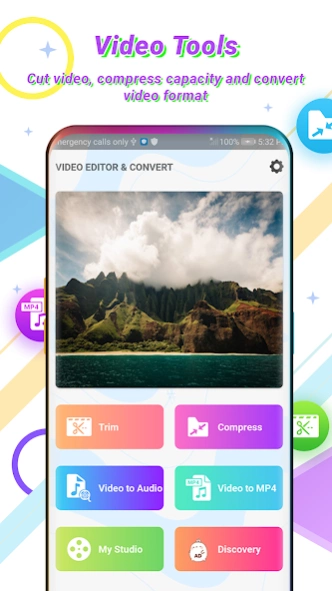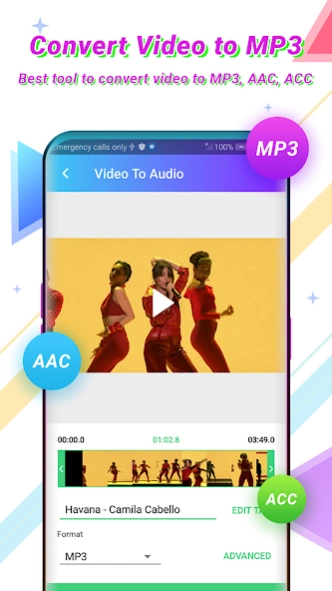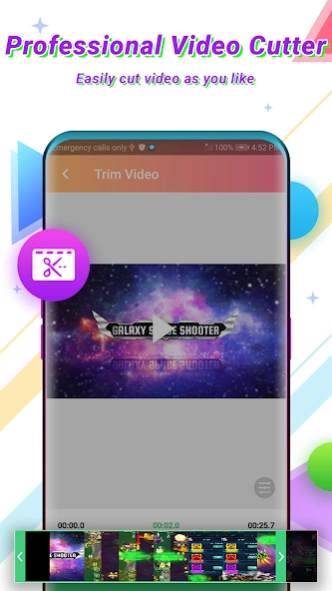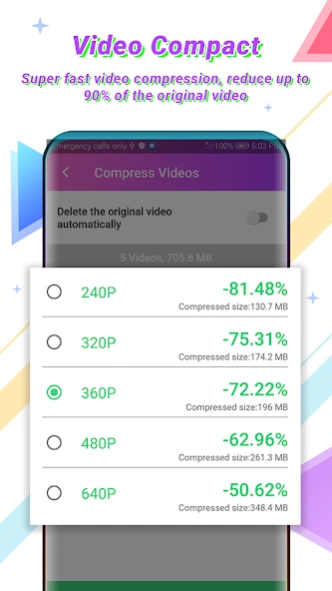Video Edit - Compress, Convert
Free Version
Publisher Description
Video Edit - Compress, Convert - Extract audio from video to mp3, convert video formats and compress is best!
Video Cutter - Compressor & Converter help you can easily video cutter without watermark and edit professional video, convert video to MP3, AAC and ACC and many other built-in video toolset. Best video editing app for Android...
You have downloaded the music videos or the clips of the speakers, you want to turn these video to audio files to be able to listen again easily. With Video Editor you can quickly extract music from video, mp3 music video converter .
The application supports Android users to convert video to mp3 from internet to different audio formats. The application has a fast conversion speed and is quite simple to use, with this application you can easily extract mp3 from video formats to MP3, AAC or ACC format for playback on your Android device. . With intelligent technology, you get the files with the best sound quality convert mp4 video to mp3 and extract audio from video, allowing you to edit music files such as song title, album name, artist name, genre of music ....
With crop and adjust video, you can easily edit the length of your video trim video from middle and video cutter by typing start and end timing. This application provides many tools to trim your video and create clips, split your video files into two separate video clips, video cutter ringtone mp3. With long videos you can easily cut and remove broken or unnecessary videos to create great video clips.
This application also supports many compression technologies of video to reduce the capacity of the video to the lowest level without reducing the quality of the video, you can compress video size from large to small and compress video without losing quality, click screen size or bitrate and many other methods. Supports video compression formats: 4K, 2K, FullHD 1080, HD 720 ... Especially this video editor and compressor application also supports compressed video storage capacity to save your time for video mp3 converter ringtone.
Not only does it support converting video to mp3 and convert mp4 to mp3, it also supports convert video to mp4, making it easy to read MP4 video files. Popular video formats such as WMV and AVI are supported, convert video wmv to mp4. This software helps to produce output video with high converting speed.
Features of best video to mp3 converter:
- Fast conversion and good output quality
- Video converter to mp3 .
- Set audio channel as mono and stereo with mp4 to mp3 converter audio.
- Rename files, manage audio files
- Convert video files to mp4, video editor mp3 converter
- Video editing apps for free and cut and trim.
- Video format converter to 720p hd
- Video resizer converter, video compressor with same quality.
- Edit audio file information: Title, Photo Gallery, Artist, Genre.
- Supports 64kb/s, 128kb/s, 192kb/s, 256kb/s, 320kb/s, bit rate ...
- Support batch video compression
- HD video converter to low quality,
- Supports video formats: MP4, MKV, FLV, AVI, WMV, ..mp4 video player
- Video to mp3 extractor with output formats: MP3, AAC, ACC
- Share video, audio via: Instagram, Facebook, Youtube, Flipagram ...
- Support: Play video, Rename video, Delete video
- Beautiful interface, easy to use
- Free
We are constantly working to develop, crop and trim video without watermark. Please rate 5 ★★★★★ #Video Cutter - Compressor & Converter to support us. Mp3 video converter download
About Video Edit - Compress, Convert
Video Edit - Compress, Convert is a free app for Android published in the Video Tools list of apps, part of Audio & Multimedia.
The company that develops Video Edit - Compress, Convert is TAPI Studio (Recorder & Edit). The latest version released by its developer is 1.0.
To install Video Edit - Compress, Convert on your Android device, just click the green Continue To App button above to start the installation process. The app is listed on our website since 2021-07-05 and was downloaded 39 times. We have already checked if the download link is safe, however for your own protection we recommend that you scan the downloaded app with your antivirus. Your antivirus may detect the Video Edit - Compress, Convert as malware as malware if the download link to com.videoeditor.videotomp3.videotrimmer is broken.
How to install Video Edit - Compress, Convert on your Android device:
- Click on the Continue To App button on our website. This will redirect you to Google Play.
- Once the Video Edit - Compress, Convert is shown in the Google Play listing of your Android device, you can start its download and installation. Tap on the Install button located below the search bar and to the right of the app icon.
- A pop-up window with the permissions required by Video Edit - Compress, Convert will be shown. Click on Accept to continue the process.
- Video Edit - Compress, Convert will be downloaded onto your device, displaying a progress. Once the download completes, the installation will start and you'll get a notification after the installation is finished.